Users can search for specific data as per their needs. There is a 'Search' text box shown at the top of the grid (highlighted below) where user can type and search accordingly.
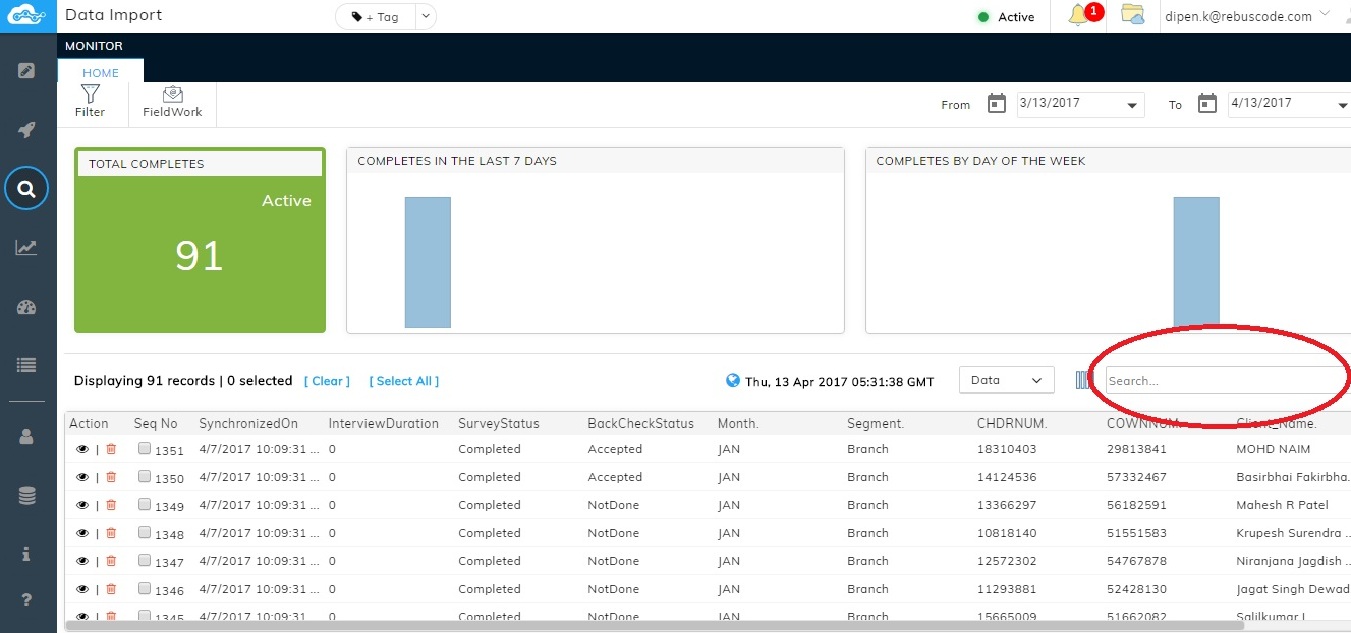
Any alphanumeric character is also accepted in the Search text box. Search finds the match of the text across all the columns shown in the grid and filters out the results accordingly.An example has been shown below:
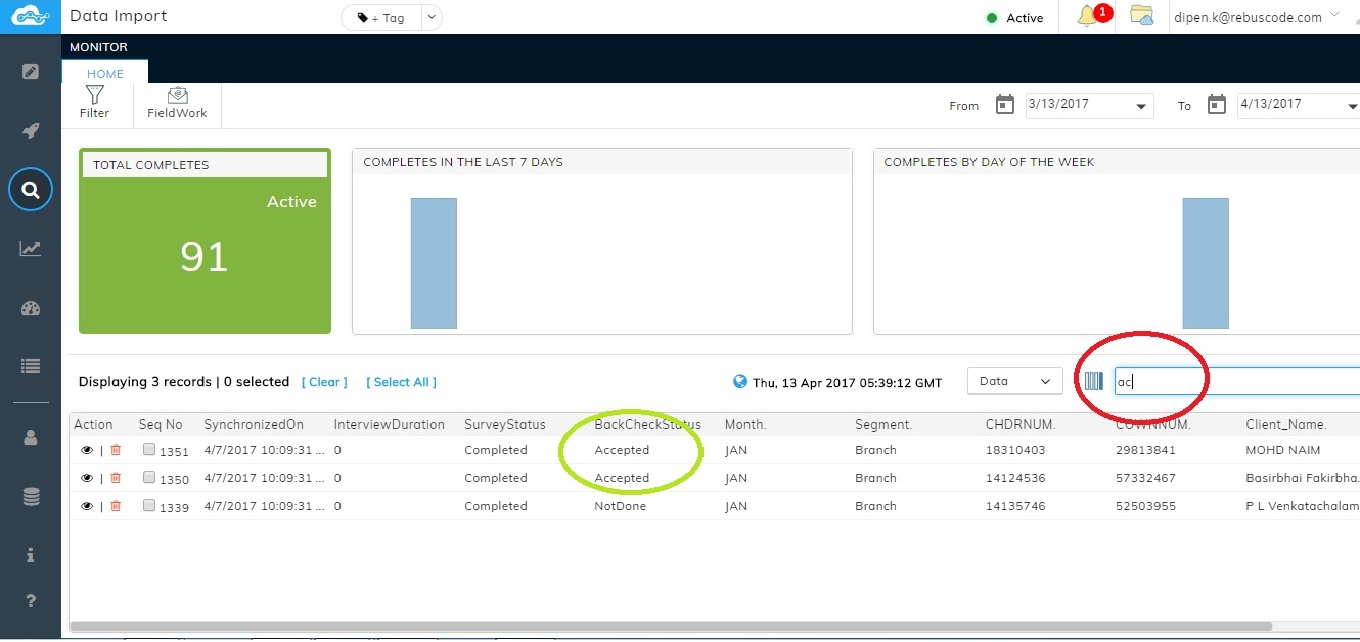
Any alphanumeric character is also accepted in the Search text box. Search finds the match of the text across all the columns shown in the grid and filters out the results accordingly.An example has been shown below:
