To download the data collected, tick the checkbox displayed against each response you want to download. Click on the Data drop down Select 'Download selected records'. This will automatically download the selected records in a CSV file.
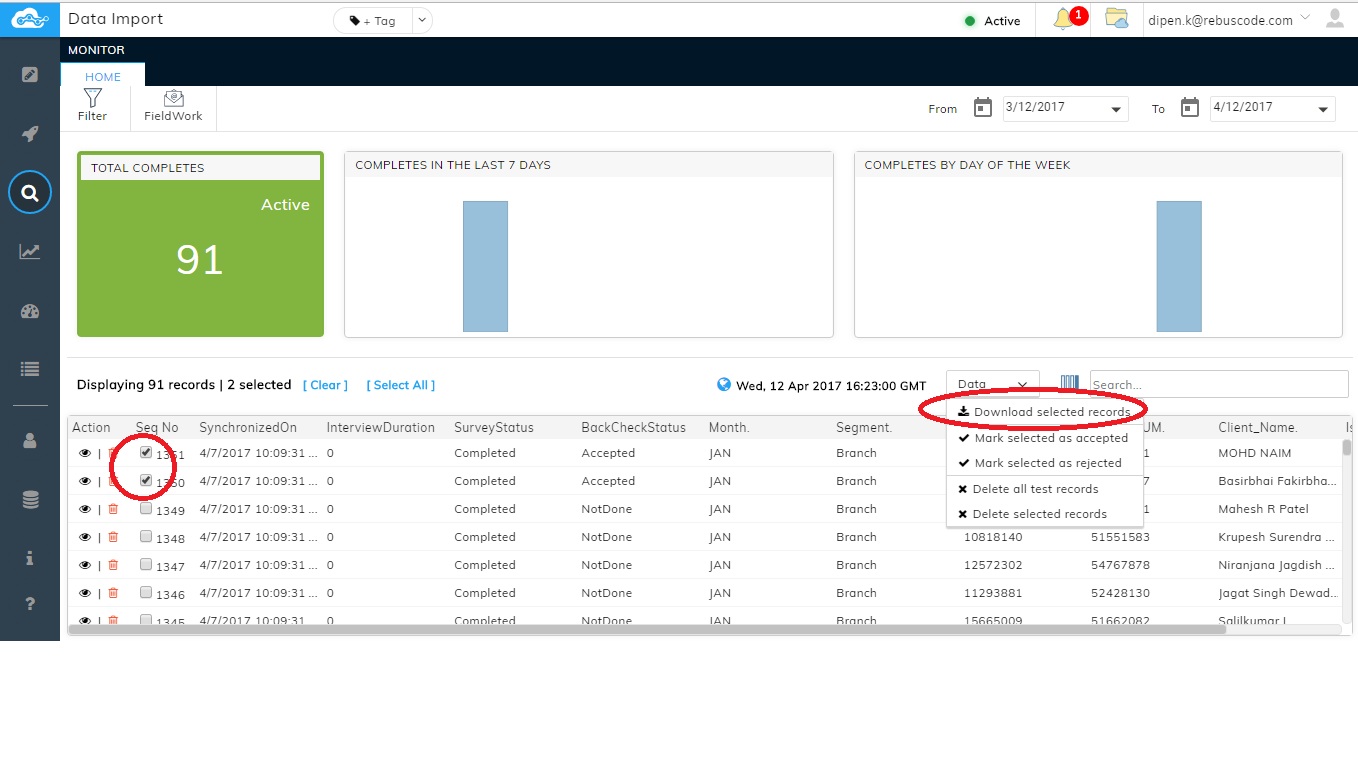
Users can also click on 'Select All' icon to select all the data and on 'Clear All' to remove the ticks.
Users can also click on 'Select All' icon to select all the data and on 'Clear All' to remove the ticks.
