The default invites sent to the people are system generated auto mailers. if you want the invites from a specific email id, it needs to be configured.
Follow the below mentioned steps to configure an email:-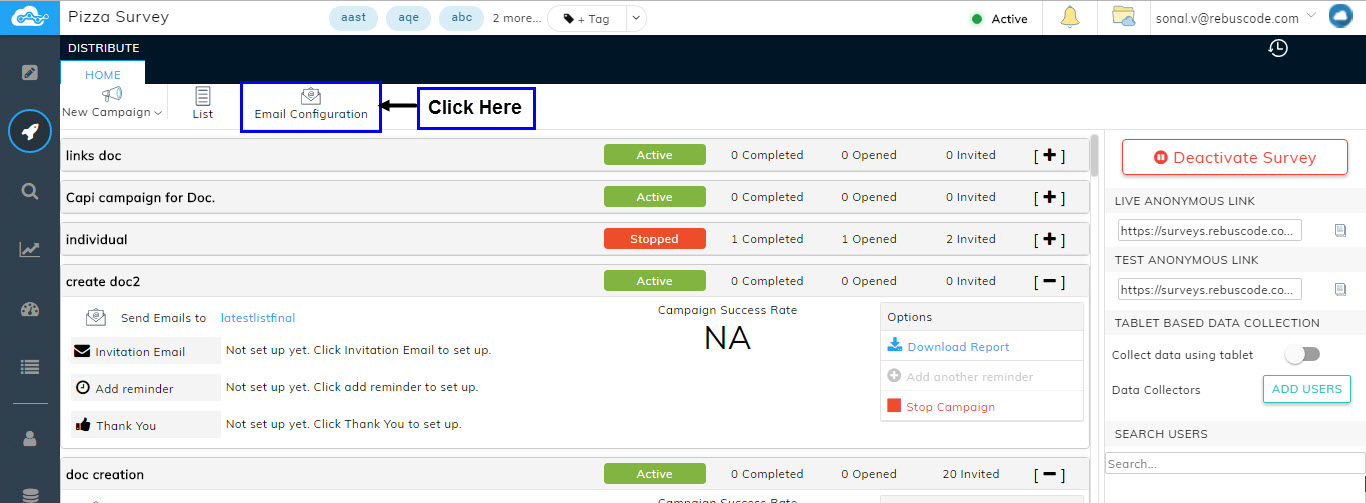
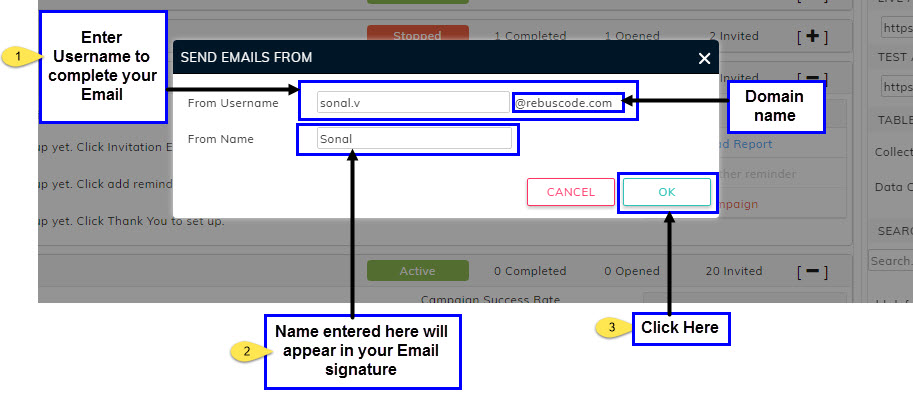
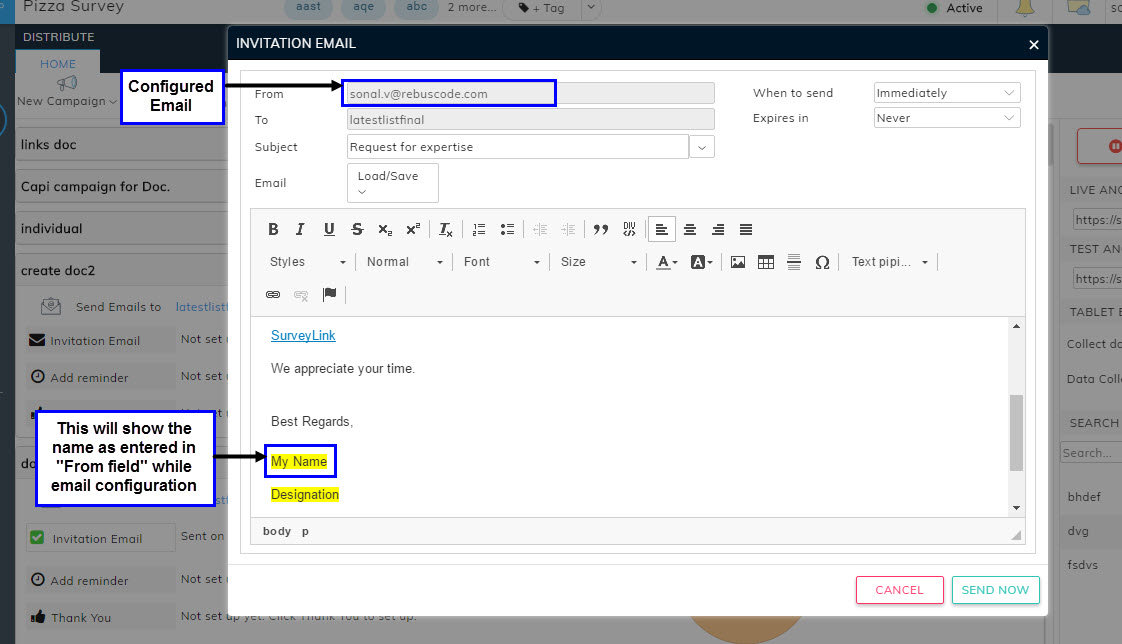
Follow the below mentioned steps to configure an email:-
- Click on Email Configuration.
- Send Emails From pop-up will appear.
- In the From username field, Enter your username/Email ID. it will automatically show your domain name of the company you belong to.
- In the From Name field, Enter your name. This will appear in your signature in the Invitation email.
- Click on OK.
- Now whenever you set up an Invitation Email, the From Field will have the Username you Entered in email configuration and the invitees will receive emails from your specified Username. Refer below image:
