The Distribute module has two types of links: Live Anonymous link and Test Anonymous link. Once the Survey is activated, users can test their survey via Test Survey Link. This will allow users to preview the survey and collect test data to check if the responses are getting captured accurately, before it goes Live.
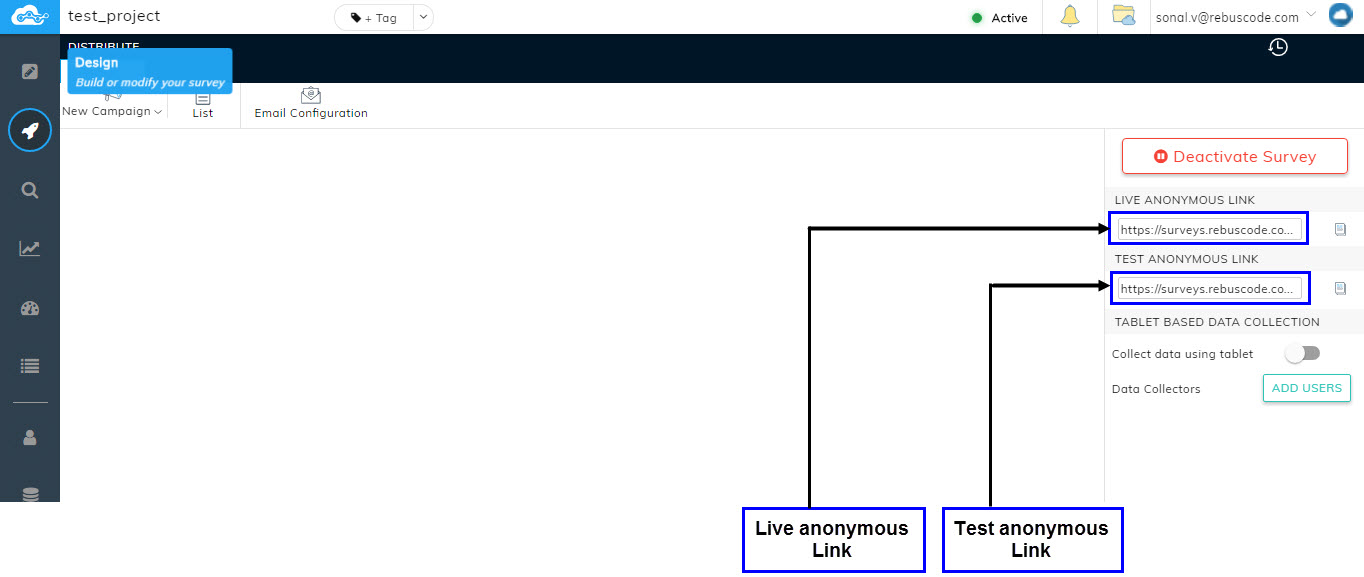
The responses/data for the surveys taken on both the types of links get saved. The advantage of Test anonymous link is that once testing is over, users can delete the test data from the Monitor page as they would not want to include it in Analysis. (Refer Section Deleting Responses)
Having two links helps the user to maintain the difference between test and live data. Data collected from the Live anonymous link is the ideal data collected from the respondents on which analysis will be performed.
Users can take a test survey by clicking on Test Anonymous link.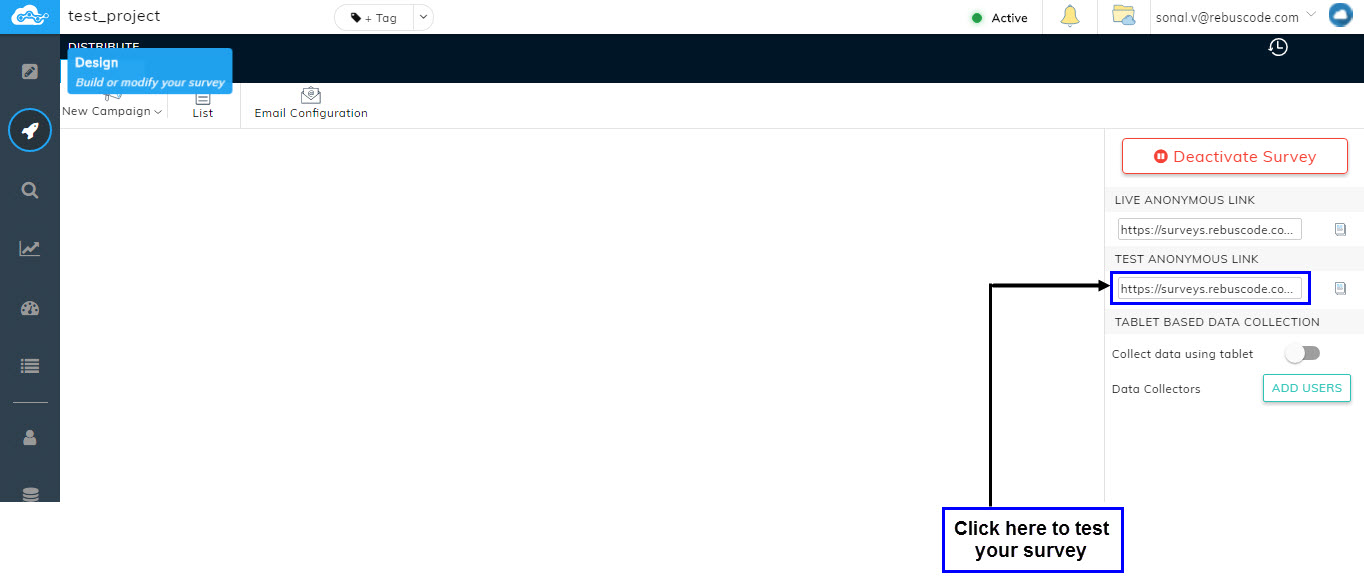 This opens up a new window that will show your survey which you can then fill up.
This opens up a new window that will show your survey which you can then fill up.
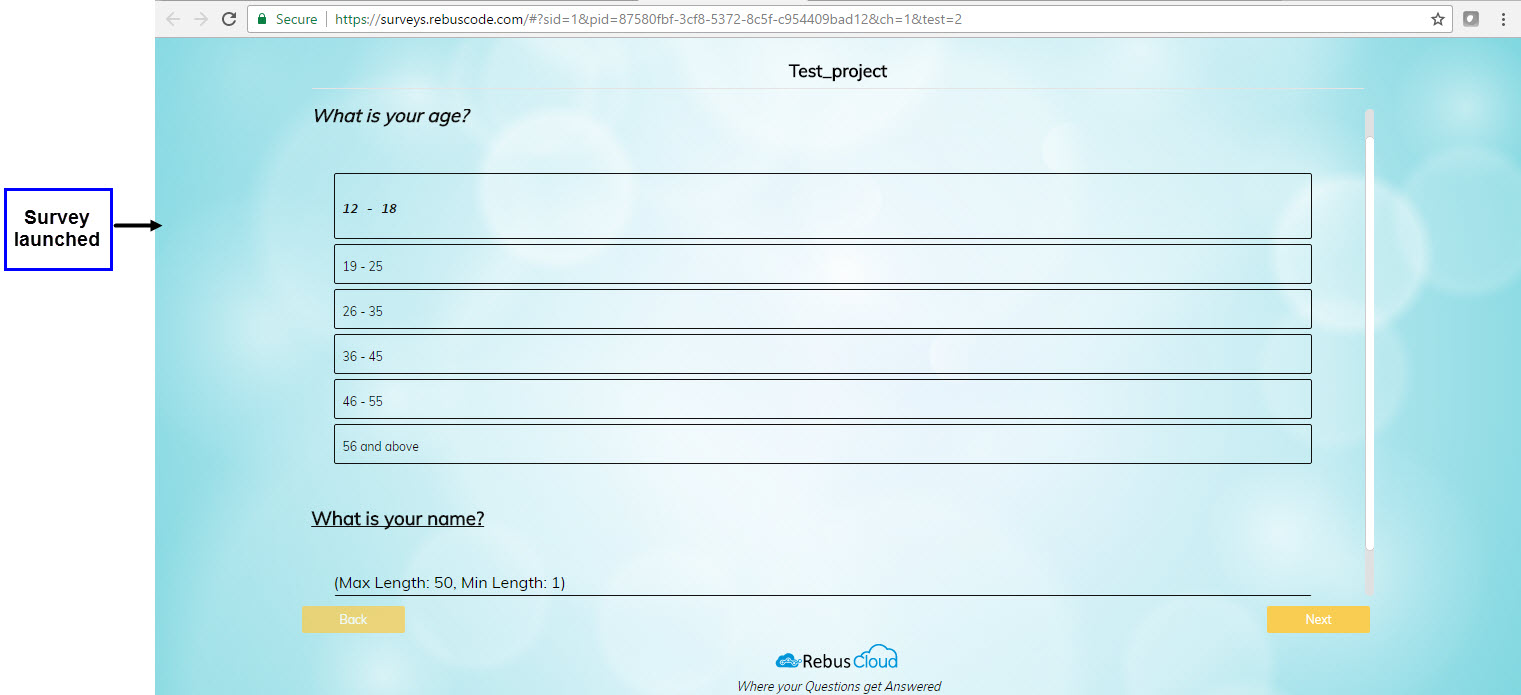
To ensure that the survey was completed successfully, you can go to the Monitor page by clicking on the Monitor Icon in the left navigation menu and watch/review your responses in the Monitor grid. (Refer Section Monitor)
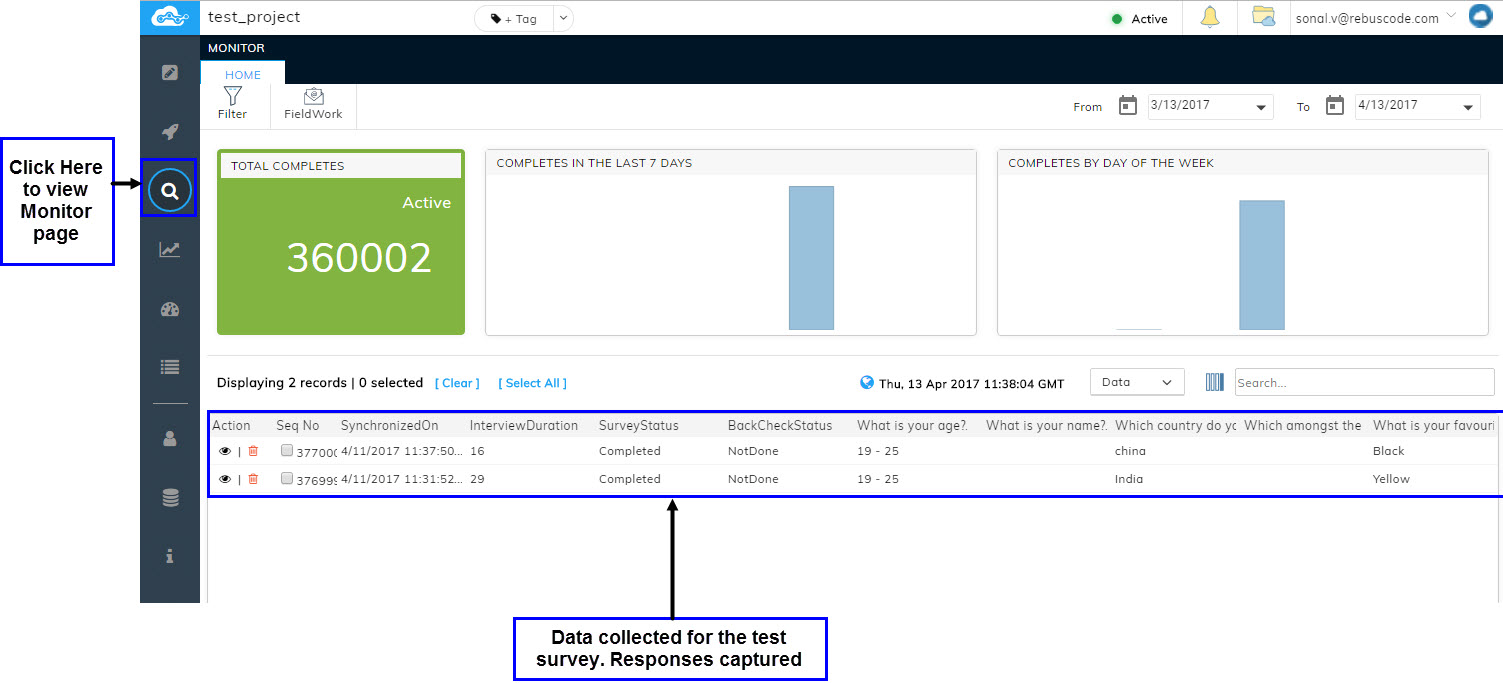
To Delete the test records, in the Monitor Page, click on Data drop-down > Delete all test records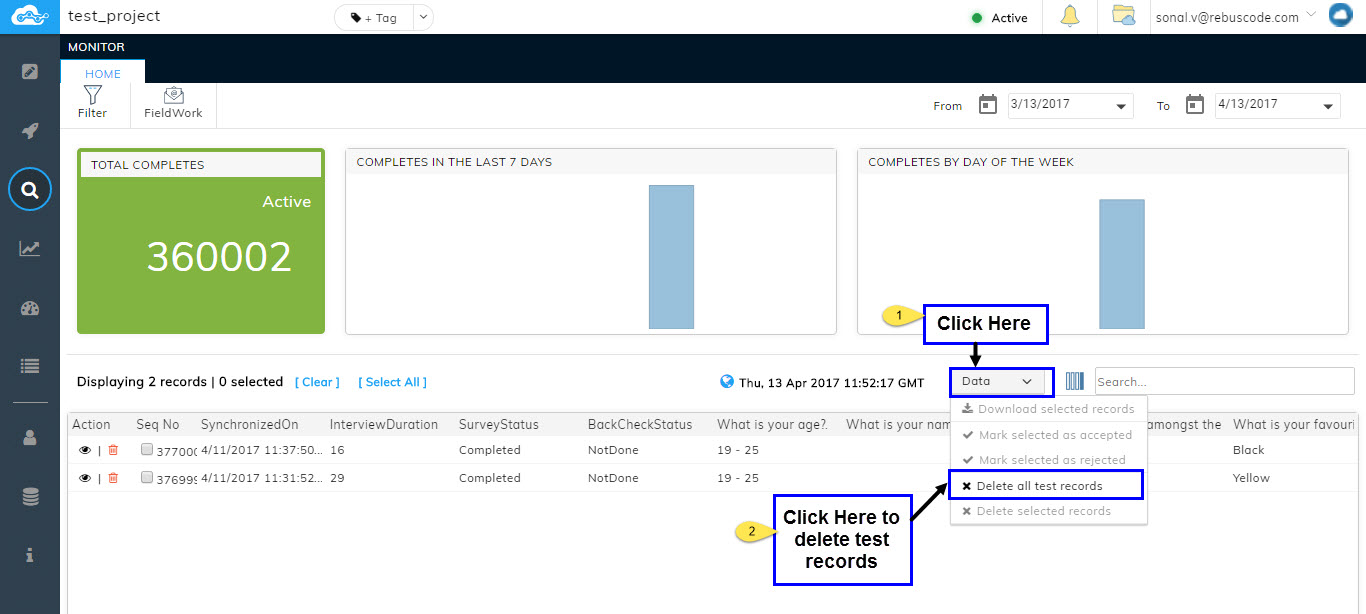
The responses/data for the surveys taken on both the types of links get saved. The advantage of Test anonymous link is that once testing is over, users can delete the test data from the Monitor page as they would not want to include it in Analysis. (Refer Section Deleting Responses)
Having two links helps the user to maintain the difference between test and live data. Data collected from the Live anonymous link is the ideal data collected from the respondents on which analysis will be performed.
Users can take a test survey by clicking on Test Anonymous link.
To ensure that the survey was completed successfully, you can go to the Monitor page by clicking on the Monitor Icon in the left navigation menu and watch/review your responses in the Monitor grid. (Refer Section Monitor)
To Delete the test records, in the Monitor Page, click on Data drop-down > Delete all test records
