To Distribute the survey for data collection, the first step is to " Activate " the survey. Activate means that your survey is ready to be launched for collecting data.To Activate your survey, from the navigation menu, click on " Distribute " icon to go to Distribute Page.
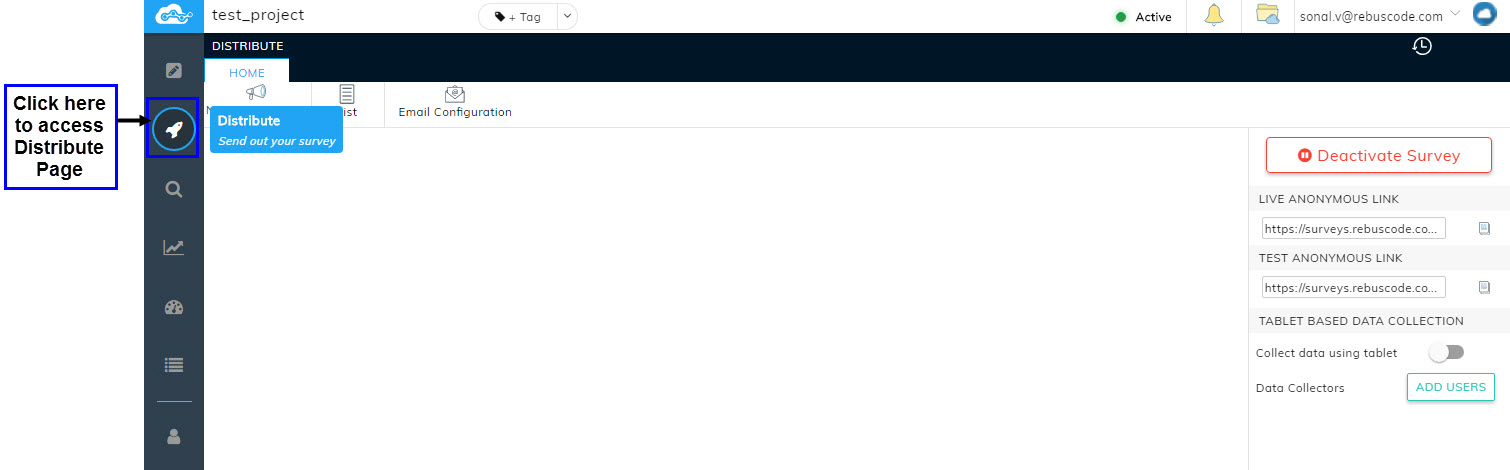
Click on the Activate Survey button.
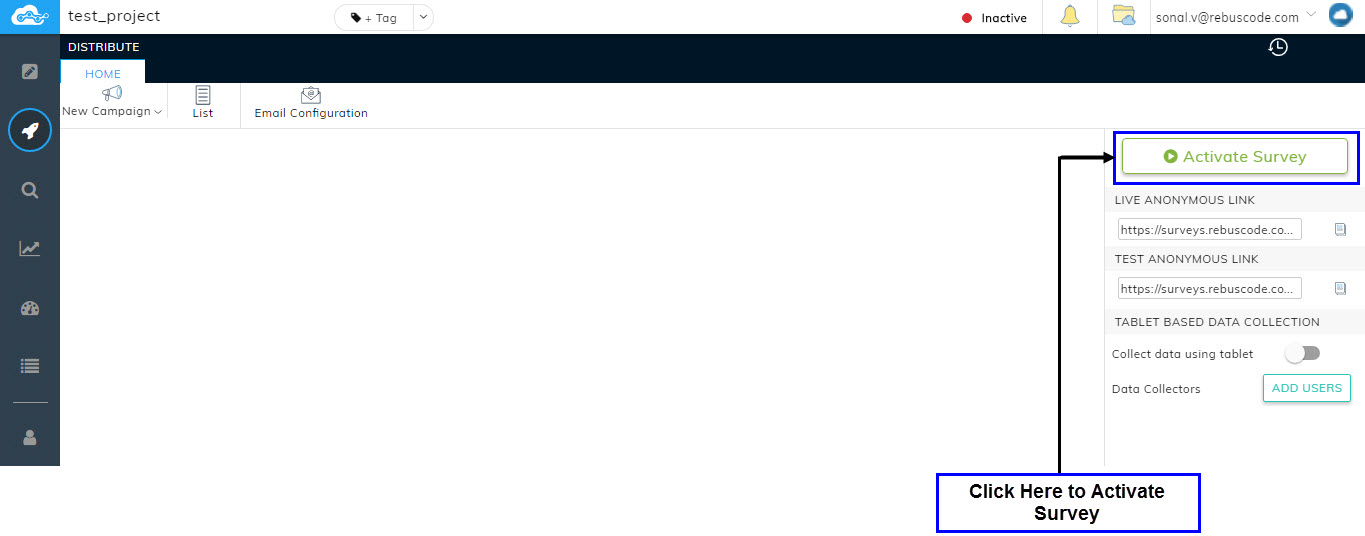
Your survey will get activated and the Activate Survey button will turn into Deactivate Survey button.
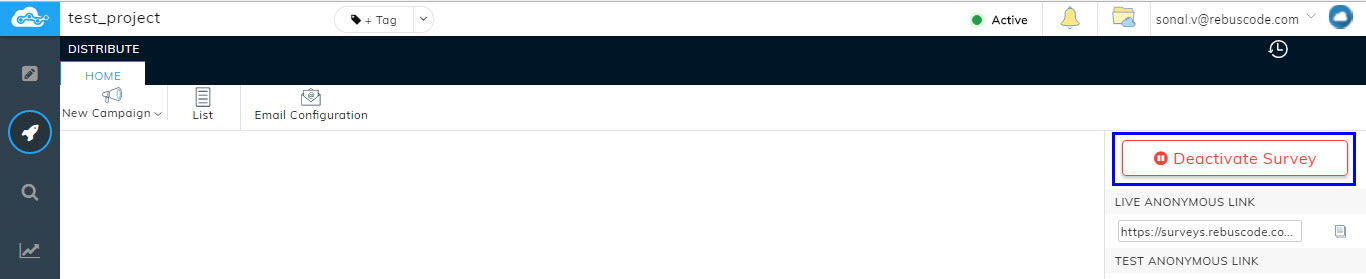
Syncing Changes made in the Survey post Activation
If you make any changes in your survey design post Activation your survey, you can directly sync those changes to your Live survey by clicking on Activate button that will appear on the top right corner of the Design page while you make your changes. Refer image below.
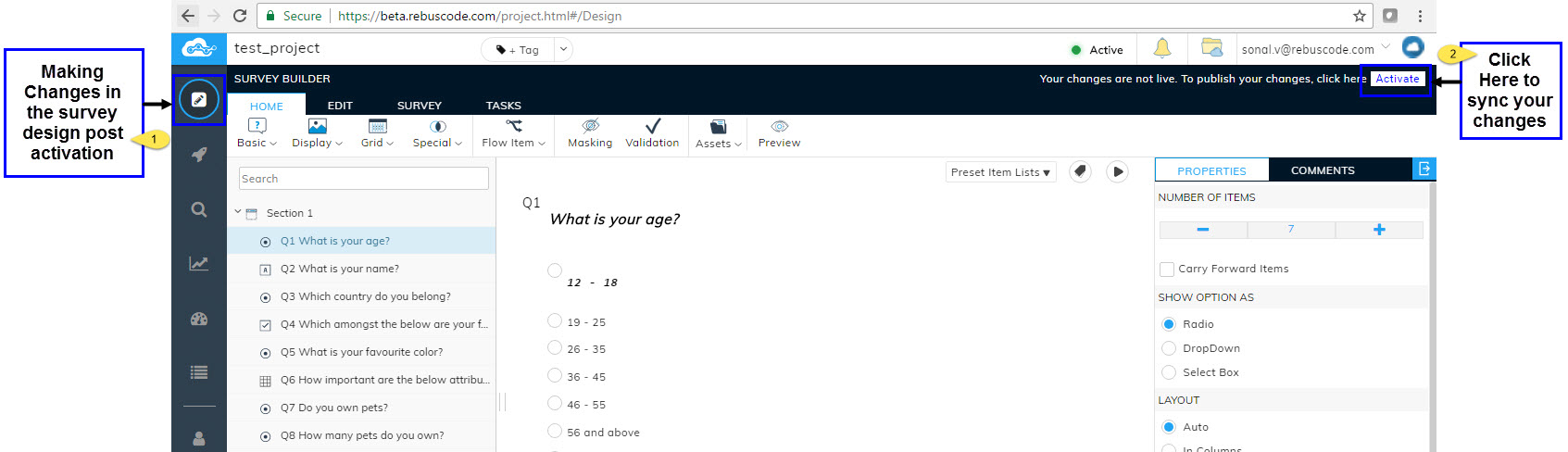
Click on the Activate Survey button.
Your survey will get activated and the Activate Survey button will turn into Deactivate Survey button.
Syncing Changes made in the Survey post Activation
If you make any changes in your survey design post Activation your survey, you can directly sync those changes to your Live survey by clicking on Activate button that will appear on the top right corner of the Design page while you make your changes. Refer image below.
